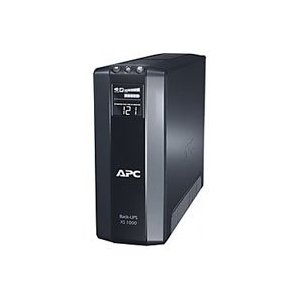One of my more interesting projects occurred when I agreed to tackle a new Virtual Reality Cycling Studio shortly before my birthday this Summer.
The studio is VR Cycling Studio, the brainchild of Steve Elliott, a cycling coach, massage therapist, former bicycle racer, bicycle advocate and visionary. Steve’s pulled together ideas from fitness centers, bicycle racing, training regimens and computer technology to create a state of the art cycling training center. I’m honored that he found me to work with him to overcome the computer and technology challenges of his new venture.

Virtual Reality Cycling trains a cyclist by using a bicycle control mechanism to simulate road load and measure cycling performance. Combined with 1080p HD video and sophisticated software, a cyclist can enjoy a custom made training planed workout along with the visual stimulation of some of the finest bike rides on the planet. Take one look at the studio’s CompuTrainer training stations and you will come away with the sense of how important HD 1080p video becomes to the overall effectiveness of the virtual cycling training experience.

The heart of state of the art virtual reality cycling is the system developed by RacerMate, the CompuTrainer, RacerMate’s software and an impressive software developed by Paul Smeulders, called ErgVideo.
CompuTrainer provides the most interesting indoor bike experience yet created. It increases your cycling power by 20 to 30% and your speed by 2 to 4 MPH. Whatever your starting point, you’ll improve significantly.
CompuTrainer is best in its class by a wide margin. It sets the industry standard for accuracy (± 2.5%), power (1500 watts), quality, and service lifetime (10+ years). Exclusive performance features like SpinScan™ electronic pedal stroke analysis and Adjustable Aerodynamic Drag Factor are unique to CompuTrainer. Cycling and triathlon coaches worldwide use CompuTrainer as their primary testing instrument. USA Triathlon and USA Cycling test and train their team athletes with CompuTrainer.
I’ve learned a couple of great lessons.
First, that the right video deployment can make a business. ErgVideo™ creates a true simulation from the real power requirements of an event or training session. With an easy-to-use interface, you can adjust the power profile, and even edit the training sequence, to suit your own fitness level and targets. You can also choose from several pre-defined workouts or an entire training plan, created by NCCP III certified coach and ErgVideo developer Paul Smeulders, for each ErgVideo™. Rendered in 1080p HD video from the right computer equipment, the workout time that can sometimes exceed an hour and a half just blows by. I know, because I train at VR Cycling Studio when my schedule permits.
Second, after 20+ years off a bike and a 60th birthday, virtual reality cycling training and a reasonable training plan helped condition me to return to road cycling and experience all of the excitement, intensity and great local scenery that I had missed. Work can often be an awful lot of fun.