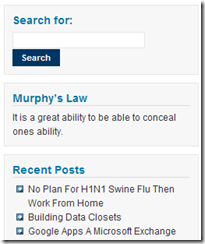If you arrived here from pumprecord.com, you are at the right place. Please read on. Several months ago, WordPress MU, most famous for being the power behind wordpress.com and a host of other premium websites on the web, became my software choice for a multi user, multi site product offering designed for me to give back something to an industry that I grew up in.

I love the WordPress “Freemium” model used to capture an amazingly large user base at wordpress.com, so much so that I used the model for pumprecord.com, a multi user site devoted to offering free web space to owners and managers of concrete pumping equipment. The intention was to provide a mechanism to store documents
My value proposition although simple and clearly stated on the main page of the site, apparently was no match for the current state of the construction industry in the US and other parts of the world.
“pumprecord.com makes insurance, sales and equipment records easily available to your present and future customers by providing a Secure Documents Site, where your customers can download your documents. Not only is our service free, but you also control the look, feel, location and security of your unique site. If you were to add secure document sharing to your own website, you would spend thousands of dollars on new website development and increased hosting charges.
My motivation for building the enterprise was to promote safety and transparency in the concrete pumping industry. I was hopeful to gain enough advertising income to cover the investment of time and resources into the project. However, I had no illusions about the difficulty of obtaining advertisers.
I’m thankful for the the support of Todd Bullis, the pioneer of the “webification” of concrete pumping, who graciously offered to provide some exposure for pumprecord.com early on. To be fair, there was quite a bit of interest, primarily from the UK and Australia; but, I did not anticipate the terrible toll that the economic crisis was and still is taking on the very people that might use pumprecord.com
So, I’m reallocating my resources. However, if you found your way here from pumprecord.com. please know that the offer still stands. I am interested in helping out anyone that wants to make their records available online to their customers and potential customers, without charge. Just contact me and we can talk.
If you are considering a similar endeavor, look no further than WordPress MU. It operated flawlessly. I would not hesitate to use WordPress MU in my next multi site project. And now a screenshot for old times sake.

 Tame the rollercoaster. Do you create a flurry of articles as you nurture your creative process? Some of us must have the time and focus to sit down and develop a series of articles, optimized for our websites and totally congruent with our overall message.
Tame the rollercoaster. Do you create a flurry of articles as you nurture your creative process? Some of us must have the time and focus to sit down and develop a series of articles, optimized for our websites and totally congruent with our overall message.  If you use the native WordPress posts authoring interface, select the “Edit” link next to “Publish Immediately” It will open to a dialog to give you the option to post in the future. Select the date and time to publish and then select “OK”. Hit the "Publish" button when you have completed the post to publish at the desired time and date.
If you use the native WordPress posts authoring interface, select the “Edit” link next to “Publish Immediately” It will open to a dialog to give you the option to post in the future. Select the date and time to publish and then select “OK”. Hit the "Publish" button when you have completed the post to publish at the desired time and date.