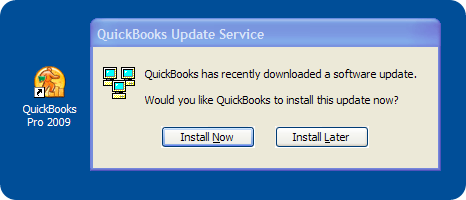What’s all the fuss about QuickBooks not being ready for cloud computing? This one’s easy. Since version 9, Intuit fully supports QuickBooks Enterprise installed on Microsoft Server 2008 with Terminal Services deployed. Details for installing QuickBooks on a Terminal Server clear up any questions about setup and make the process easy for anyone schooled in Server 2008 Terminal Services.
Currently available hosted QuickBooks solutions sets the precedent for reasonable speed, performance and security of applications solutions from vendors like InsynQ, Right Networks, myownasp.com and many others. Licensed through Intuit for hosting QuickBooks Pro through Enterprise and various add on software, these companies move thousands of QuickBooks users off of local computers, into hosted data centers with stable monthly services charges, usually around $50 per user. Strong arguments can be made for these solutions to be QuickBooks in the cloud, but not by popular definitions.
Contributors to Wikipedia state that cloud computing “typically involves the provision of dynamically scalable and often virtualized resources as a service over the Internet.” The key phrase here is “dynamically scalable” placing cloud computing firmly in the realm of services from Amazon Web Services, gogrid, The RackSpace Cloud and others. The “cloud computing” model, pay-as-you-go for server RAM hours, data transfer and storage usage easily scales from one to thirty users, the size of a large QuickBooks Enterprise deployment.
So, what about your QuickBooks in the cloud?
It’s a matter of time before QuickBooks Enterprise will not be the only product supported on Microsoft Terminal Services, by Intuit. Until that time comes, focus on using Enterprise for your cloud computing environment. Size your Windows 2008 server for the appropriate amount of QuickBooks users and add on software. Provision your Windows Server 2008 resources from a cloud service provider. Configure your virtual server to use terminal services. Complete a routine remote installation of QuickBooks Enterprise, a very straight forward task. Determine your method to deploy the application or desktop to end users. Copy your production company files and databases to your virtual server.
Your now in the cloud with your production QuickBooks environment. Enjoy the control you have over configurations and licensing. Scale to your maximum thirty users as needed by provisioning processor, RAM and storage as needed. Perform processor intensive operations like company file verify and rebuild, manipulating financial statements and spreadsheet operations on your virtual server’s desktop. Best of all, pay-as-you-go for computing resources. Your virtual QuickBooks Multi User environment in the cloud will pay big returns. ROI determined by your monthly expense compared to market pricing of hosted QuickBooks users, currently $50, should help make your evaluation and decision making process easy.