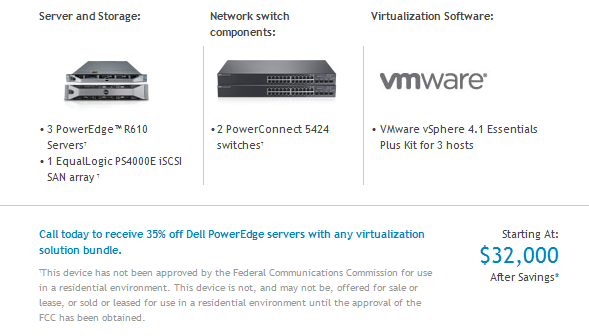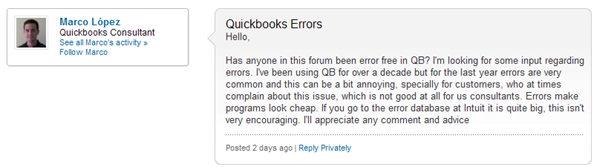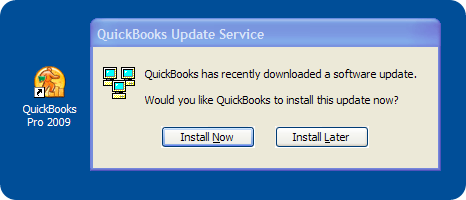If you are tackling a new QuickBooks server installation, consider this story line.
If you are tackling a new QuickBooks server installation, consider this story line.
Let me be honest with myself here. I would like to have a five user QuickBooks installation that allows me the same functionality as a commercially hosted QuickBooks setup, one that would run me $250 per month.
Actually, I really want to recoup my cost by hosting a few of my clients for $50 a user. I know of twenty clients that I can host right now. It can’t be that hard, as I find myself opening up my new $1000 Dell server I succumbed to purchasing online.
Much to my surprise, the server sets up almost automatically right out of the box. My new copy of QuickBooks Pro sets up quickly. Within a few hours, I’m up on the network and sharing files and QuickBooks with my other two employees. So, I’ve decided to add a couple more employees and set this server up for a few customers. Although sharing QuickBooks with a few employees and customers sounds simple and straight forward, this story usually ends with many unhappy customers and a project that turns into a money pit.
Consider the real gotchas.
The $1000 on sale server might be enough to share QuickBooks among three employees, but it won’t live in a situation that demands any more stress. Options like virtualization, redundant power supplies, redundant disk arrays, multiple processors and up to 32GB memory for multiple application loads do not come standard on a $1000 server.
Terminal Services, a necessity for running QuickBooks in a multi user remote access environment requires additional Microsoft licensing to be purchased. Microsoft states, “In addition to a server license, a Windows Server Client Access License (CAL) is required to access the Windows Server software. If you wish to utilize the RDS functionality of the Windows Server software, an incremental Terminal Services Windows Server 2008 Terminal Services Client Access License (TS CAL), or the new Remote Desktop Services Client Access License (RDS CAL) is required as well”
Intuit will not support QuickBooks Pro in a Terminal Services environment for end user customers. One will lose access to any support help from Intuit unless the Enterprise version and Enterprise support are purchased and run exclusively.
The typical software architecture to add multiple secured users to Windows Server is not possible, when clients require any third party add on software or integrated FEDEX or UPS shipping functionality. Virtualization of QuickBooks and the underlying server software established itself as a mature technology long ago. Third party software is expensive but an absolute must.
Recently, Rick Fallahee, CEO of NovelASPect, offered some great advice about choosing an application Hosting provider. One of Rick’s suggestions is spot on. “When searching for an application hosting provider, make sure they offer Citrix.” Microsoft Terminal Services presents a “remote desktop” to the end user. But software designed to virtualize applications such as QuickBooks and Peachtree often finds its way to the cutting room floor in order for hosting providers to cut cost. Citrix removes boundaries imposed by default Terminal Services and allows effortless printing and scanning from USB devices such as POS devices, webcams, microphones, scanners, digital cameras, and more. Citrix facilitates access from many types of devices like Apple MACs and smart phones. Invest your $250 a month (a typical five user hosted application) in a solution with Citrix.
QuickBooks Enterprise retails for $3000 for a five user version. A fully virtualized and redundant server setup from Dell with appropriate licensing runs well over $20000. I don’t think I’ll be offering up my $1000 server to host QuickBooks Pro and Premier to my customers anytime soon.
If you need QuickBooks hosting or Peachtree hosting, contact me. I can help out.

 I recently purchased QuickBooks Pro 2014 with an upgrade to QuickBooks 2015 for $149, the best price for QuickBooks 2015 that I could find at the time. My QuickBooks CD arrived yesterday and I plan to try QuickBooks 2015 as soon as I can get my upgrade. Intuit releases QuickBooks 2015 on 9/22/14. My experience tells me that you can get the best price for QuickBooks 2015 here; no coupons needed and no hassle.
I recently purchased QuickBooks Pro 2014 with an upgrade to QuickBooks 2015 for $149, the best price for QuickBooks 2015 that I could find at the time. My QuickBooks CD arrived yesterday and I plan to try QuickBooks 2015 as soon as I can get my upgrade. Intuit releases QuickBooks 2015 on 9/22/14. My experience tells me that you can get the best price for QuickBooks 2015 here; no coupons needed and no hassle.