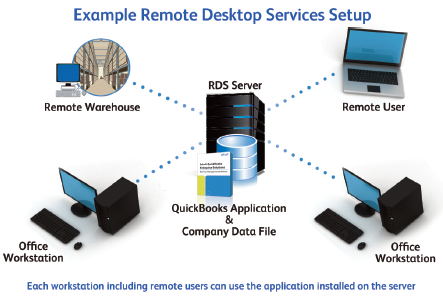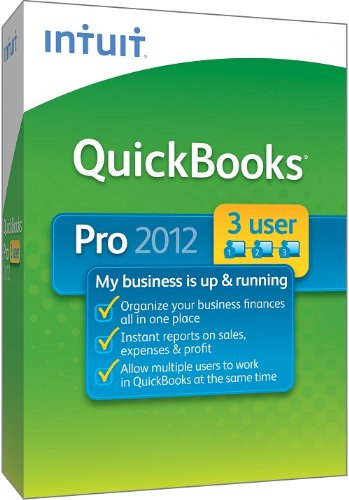Intuit has detailed QuickBooks Multi-User Instructions at http://support.quickbooks.intuit.com/… However, you have other more effective options.
For a client-server installation, install QuickBooks according to the instructions in the guide that I wrote. You can purchase it at painlessquickbooks.com The benefit to you comes with stability of your company files and automation, such as a staggered automated backupand online, off-site backup that your business cannot do without. My configuration also remedies all of the Windows Vista and Windows 7, 32-64 bit problems with application data hosting and networking. The guide will be the best twenty bucks you’ve ever spent.
If you require a very large and stable environment, please do not consider a client-server, by the Intuit book installation. It redefines the meaning of slow and troublesome.
Instead, opt for a Server 2008 Terminal Server dedicated to QuickBooks. You will gain substantial performance and additional hours of less headaches over the client-server setup. You can publish QuickBooks as an application or use the more recognized remote desktop client to access QuickBooks.
I never fail to have happy clients after I recommend a 2008 terminal server based dedicated QuickBooks Remote Application Server.
Are You Ready For QuickBooks Multi User?
Visit painlessquickbooks.com to find out.