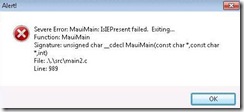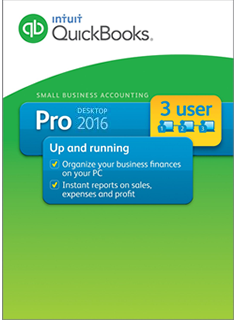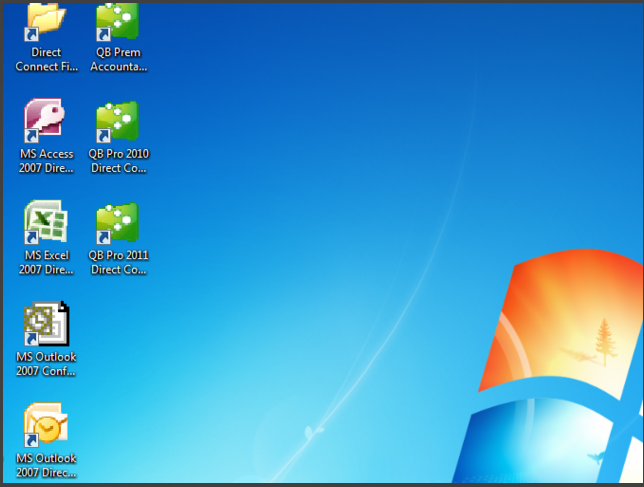If you plan to run out and buy a new Windows 7 computer at the end of October, I’m sure you’ve done the research to know that only QuickBooks 2010 is supported on Windows 7; and that there are problems with QuickBooks Pro 2009 on Windows 7
Don’t throw away your old Windows XP Pro computer yet. First, not only will QuickBooks 2010 install ok on a fresh copy of Windows 7 with Internet Explorer as the default browser, but earlier versions of QuickBooks will also install and run on Windows 7. Second, Windows 7 will see network shares on Windows XP Pro with little effort as opposed to setting up Windows networking with Windows 7 or Vista.
So, using your old Windows XP Pro computer as a dedicated QuickBooks server makes terrific sense. Put a fresh installation of Windows XP Pro on the computer from a restore CD or Windows XP Pro CD, then follow the instructions at painlessquickbooks.com to build out and configure the server. All of your valuable QuickBooks company files will be in a safe, secure, out of the way location, not on a dynamically changing computer used on someone’s desk every day.
You can also configure your dedicated QuickBooks server to complete automated tasks like a backup or syncing your website orders and inventory to QuickBooks.