I’ve seen a lot of pain lately. The latest, a small company assuming their nightly backup was working correctly, until they found out the hard way. It seems to me that loss of business data always involves QuickBooks, so I created a short film instructing users on automating their backups.
This process keeps seven days of company files available for recovery in an online location, out of your building. Seven days helps to alleviate the problem of catastrophic data entry errors, allowing a business to revert back to a previous day’s company files.
As I’ve repeatedly said, test your backup at least once a month. Do a complete trial recovery. If you don’t know how to do that, contact me. I can use the work.
Now the film.
Are You Ready For QuickBooks Multi User?
Visit painlessquickbooks.com to find out.



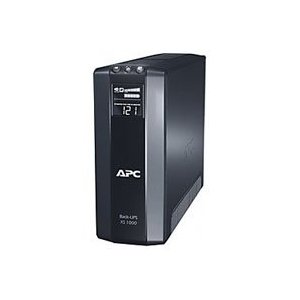
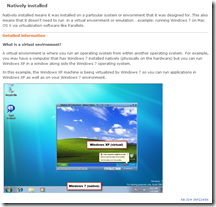
4 thoughts on “QuickBooks Backup Fully Automated”
Les:
Thanks for taking the time to create this video – my hope is it helps prevent some pending disasters in QuickBooks.
Having worked with QuickBooks clients for over 10 years, I’ve seen my share of these horror stories. I’ve been recommending that they sign up for Mozy.com to help automate their backup process. It is very inexpensive data “insurance” for the inevitable computer disaster.
Scott Gregory
Lucas, Thanks for your comment. The windows username and password in the automated backup configuration is required to start the hidden windows task that kicks off the backup every night. The .qbb backup file is accessable to anyone permitted access to the company files folder. Security for the company files folder is beyond the scope of the automated backup configuration.
Just to make sure, but the windows username and password you have to enter will keep other people with Quickbooks on the network from viewing that file if they don’t have your password correct?